Homelab – Build a High-Availability Kubernetes Cluster with Rancher on Proxmox – Part 1
Welcome to Part 1 of the Proxmox High Availability Kubernetes Cluster blog series. After multiple failures (and even more successes), I’ve successfully built a high-availability cluster in Proxmox with Kubernetes managed by Rancher. This blog series will walk through the entire setup from bare-metal to functional cluster to help you minimize your own failures.
This blog series details how I’ve set up my lab network, from routing and switching, to the firewall, to the virtualization cluster, to the K3s environment.
- If you already have a network set up, skip to Part 4 for the Proxmox virtualization setup.
- If you already have a network and virtualization solution, skip to Part 5 for the Kubernetes configuration
Network Configuration
My setup consists of a 4 networks:
- A “production” network on 192.168.1.0/23. This network contains all 24/7 services (family devices and TVs, to keep my wife and kids happy even if I break something)
- The main Lab network, where all services run, like my Active Directory servers and the Kubernetes cluster, as well as all of the various services running in the containers and desktop VMs for testing
- The cluster network, for communication between the Procmox servers (VM load balancing and cluster traffic)
- A storage network. Each server on this network has teamed 1Gbps NICs to increase speed and provide some load balancing. Note that we don’t have true failover on any of these networks – to achieve that we’d need additional network links and switches to pass multipath traffic
View Part 2 for details on hardware configurations
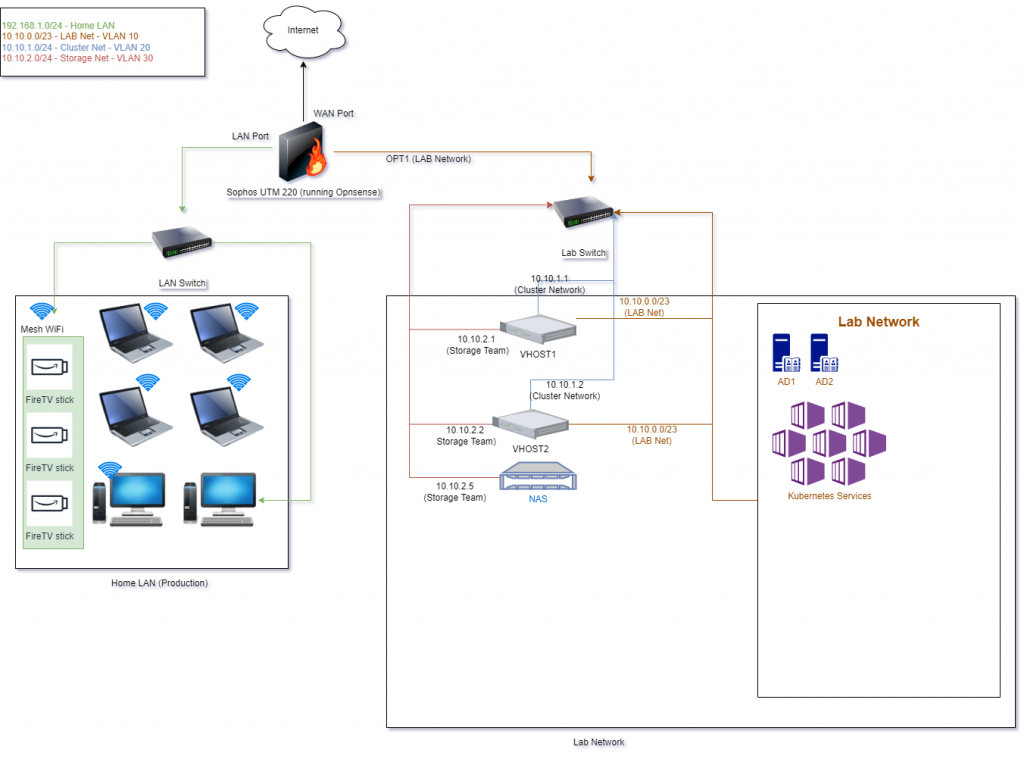
2 thoughts on “Homelab – Build a High-Availability Kubernetes Cluster with Rancher on Proxmox – Part 1”